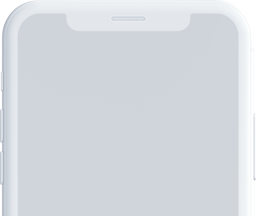-
Catalog
- About Coral Club
- Opportunities
 Macedonia
Macedonia
Africa
Asia
- Bahrain
- Bangladesh
- Bhutan
- Brunei Darussalam
- Cambodia
- India
- Indonesia
- Israel
- Japan
- Jordan
- Kazakhstan
- Korea (Republic of)
- Kuwait
- Kyrgyzstan
- Lao People's Democratic Republic
- Lebanon
- Mongolia
- Oman
- Philippines
- Qatar
- Saudi Arabia
- Singapore
- Sri Lanka
- Taiwan
- Tajikistan
- Thailand
- Turkey
- United Arab Emirates
- Uzbekistan
Australia and Oceania
Europe
- Albania
- Andorra
- Armenia
- Austria
- Belarus
- Belgium
- Bosnia and Herzegovina
- Bulgaria
- Canary Islands
- Channel Islands
- Croatia
- Cyprus
- Czech Republic
- Denmark
- Estonia
- Finland
- France
- Georgia
- Germany
- Global delivery
- Greece
- Hungary
- Iceland
- Ireland
- Italy
- Latvia
- Liechtenstein
- Lithuania
- Luxembourg
- Macedonia
- Malta
- Moldavia
- Monaco
- Montenegro
- Netherlands
- Norway
- Poland
- Portugal
- Romania
- Russia
- San Marino
- Serbia
- Slovakia
- Slovenia
- Spain
- Sweden
- Switzerland
- Ukraine
- United Kingdom
North America
- Bahrain
- Bangladesh
- Bhutan
- Brunei Darussalam
- Cambodia
- India
- Indonesia
- Israel
- Japan
- Jordan
- Kazakhstan
- Korea (Republic of)
- Kuwait
- Kyrgyzstan
- Lao People's Democratic Republic
- Lebanon
- Mongolia
- Oman
- Philippines
- Qatar
- Saudi Arabia
- Singapore
- Sri Lanka
- Taiwan
- Tajikistan
- Thailand
- Turkey
- United Arab Emirates
- Uzbekistan
- Albania
- Andorra
- Armenia
- Austria
- Belarus
- Belgium
- Bosnia and Herzegovina
- Bulgaria
- Canary Islands
- Channel Islands
- Croatia
- Cyprus
- Czech Republic
- Denmark
- Estonia
- Finland
- France
- Georgia
- Germany
- Global delivery
- Greece
- Hungary
- Iceland
- Ireland
- Italy
- Latvia
- Liechtenstein
- Lithuania
- Luxembourg
- Macedonia
- Malta
- Moldavia
- Monaco
- Montenegro
- Netherlands
- Norway
- Poland
- Portugal
- Romania
- Russia
- San Marino
- Serbia
- Slovakia
- Slovenia
- Spain
- Sweden
- Switzerland
- Ukraine
- United Kingdom